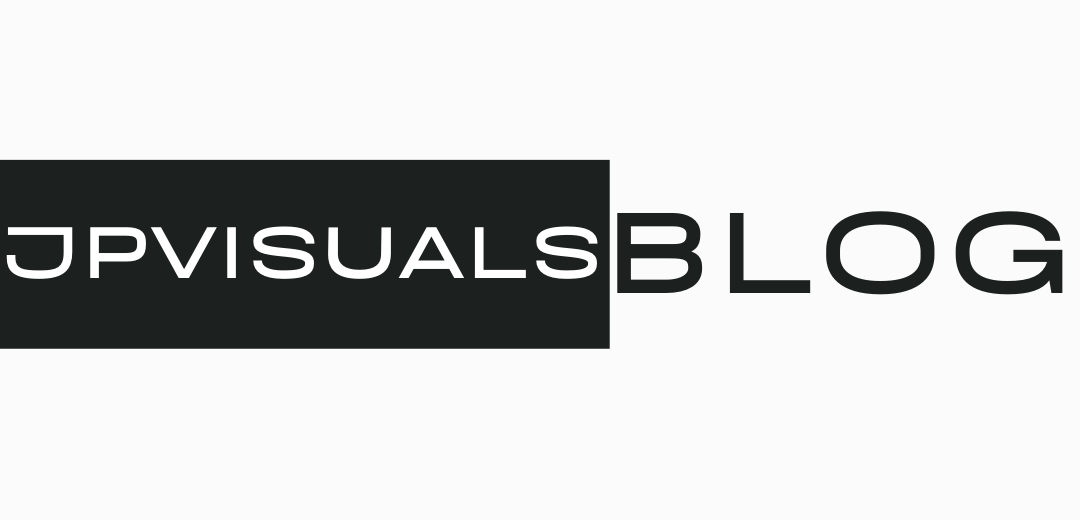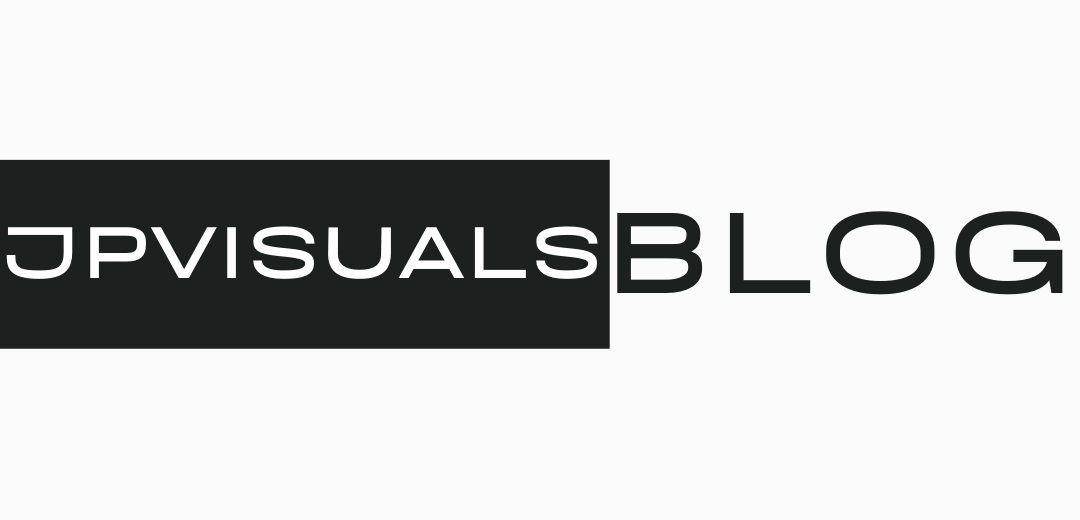Internship Experience
Embarking on the LetsGrowMore (letsgrowmore.in) Virtual Internship Program (letsgrowmore.in/vip/) has been an incredible experience, allowing me to expand my skills in web development while working on real-world projects. Throughout this internship, I have gained hands-on experience in developing various components and applications using modern web technologies. Here's a detailed look at the journey and the tasks accomplished during this program.
Overview of the Internship Program
The LetsGrowMore Virtual Internship Program is designed to provide interns with practical experience in web development, focusing on building complete, functional applications. This program not only enhances technical skills but also helps in understanding the workflow of developing a project from scratch.
Task 1: Simple Todo List
The journey began with a simple but fundamental project: creating a Todo List application. This task helped me get comfortable with React and understand the basics of state management and component structure.
Key Features:
- Adding Tasks: Implemented a feature to add new tasks to the list.
- Marking as Complete: Added functionality to mark tasks as complete or incomplete.
- Deleting Tasks: Enabled deletion of tasks from the list.
- Styling: Used basic CSS for styling to make the application visually appealing.
Technologies Used:
- React
- CSS
Important Links:
- GitHub: https://github.com/JatinParmar27/lgmvip-web-task-one
- Project: https://lgmvip-web-task-one.vercel.app/
Task 2: Getting Data from the API
The next task was to fetch data from an external API and display it in the application. This was crucial in understanding how to make HTTP requests and handle asynchronous data in React.
Key Features:
- API Integration: Used `fetch` to retrieve data from a public API.
- Displaying Data: Rendered the fetched data in a list format.
- Error Handling: Implemented error handling to manage failed API requests.
Technologies Used:
- React
- Fetch API
- CSS
Important Links:
Task 3: Student Enrollment System
Building a Student Enrollment System was a comprehensive task that involved developing a full-fledged CRUD (Create, Read, Update, Delete) application. This project was significant in understanding how to manage state and data flow in a more complex application.
Key Features:
- Student Management: Created forms to add and edit student details.
- Data Display: Displayed a list of enrolled students.
- Updating and Deleting: Implemented features to update and delete student records.
- Styling: Used Bootstrap for a professional and responsive design.
Technologies Used:
- React
- Bootstrap
- Axios for API calls
Important Links:
Task 4: Calculator
The final task was to develop a Calculator application. This project helped solidify my understanding of state management and user interactions in React.
Key Features:
- Basic Operations: Implemented basic arithmetic operations (addition, subtraction, multiplication, division).
- User Interface: Designed a user-friendly interface with buttons for numbers and operations.
- Realtime Calculation: Displayed the result in real-time as users input numbers and operations.
Technologies Used:
- React
- CSS
Important Links:
Conclusion
The LetsGrowMore Virtual Internship Program has been a rewarding experience, providing practical knowledge and enhancing my web development skills. Working on these diverse projects has given me a deeper understanding of building scalable and functional applications. I am grateful for this opportunity and look forward to applying these skills in future projects.
#LetsGrowMore #InternshipProject #WebDevelopment #ReactJS #Bootstrap #APIDevelopment #FullStackDevelopment #StudentEnrollment #CalculatorApp #PracticalExperience #InternshipJourney